MOES STAR RING ZigBee Smart Switch, 10A, No Neutral Line No Capacitor, Compatible with MOES/Smart Life App Remote Control, Timer, Alexa Google Home Voice Control, Requires ZigBee Hub, 1 Gang-Grey Amazon.co.uk: DIY & Tools
£31.19
About this item Newly Designed Light Touch Button with Star Ring Halo: The advanced design philosophy of the Star Ring series combines beauty and technology. With its protruding logo and nickel black finish, it showcases wonderful construction style and impressive workmanship. The Star Ring Halo on the switch serves as a backlight indicator, creating a bright lighting effect that resembles the starry sky when the switch is turned on. Satisfying Click and Soft Touch: The Star Ring smart switch provides an unparalleled tactile experience that is both visually pleasing and user-friendly. Unlike traditional mechanical buttons, this switch has a superior touch feeling material that produces a crisp click sound similar to an excellent mouse. Made of high-quality PVC material, it is safe, and non-toxic, with a tested lifespan of 2 years and 5 million button presses. No Neutral Line and Capacitor needed, two wiring methods are available, making it an ideal option for homes with or without neutral wires. The Star Ring smart switch is compatible with the Tuya Smart/MOES app and can be controlled via your smartphone for smart lighting, wireless remote control, scheduling timer controls, and voice commands with Amazon Alexa or Google Assistant. You can also share devices and control groups for added convenience. Fully Functional with a Unique Appearance: The Star Ring series offers full integration of function and appearance, allowing you to easily get smart home scene linkage by pairing it with a Tuya ZigBee hub.
› See more product details




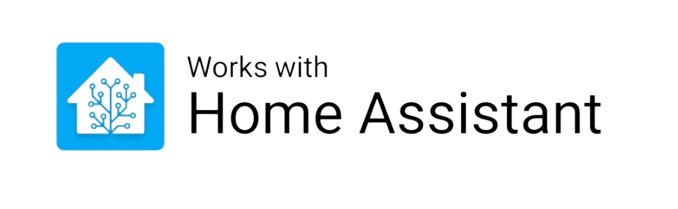
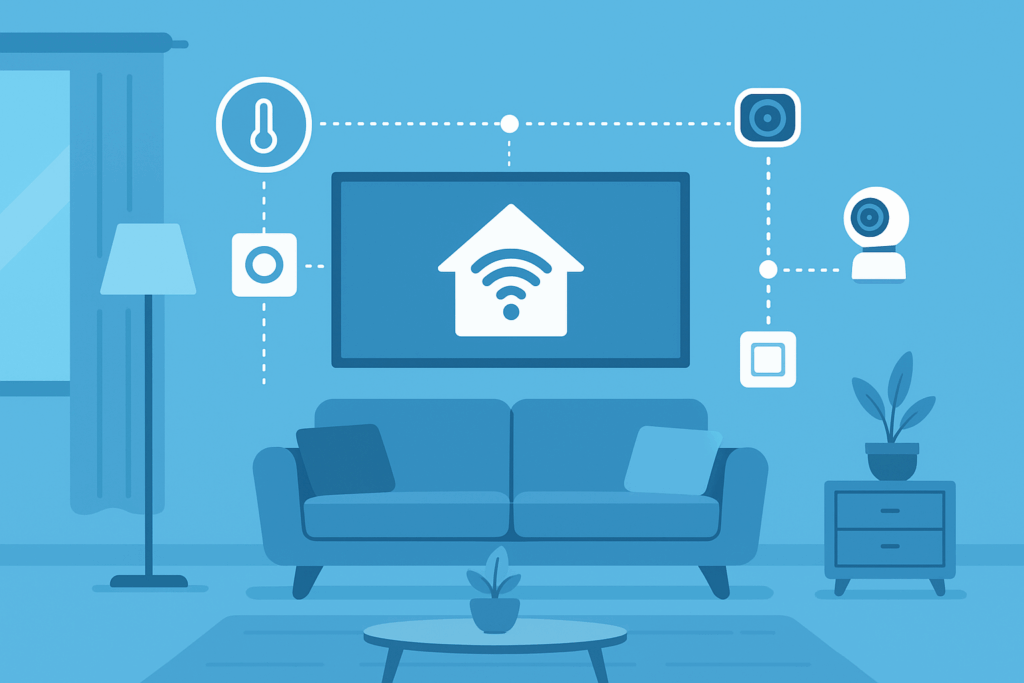

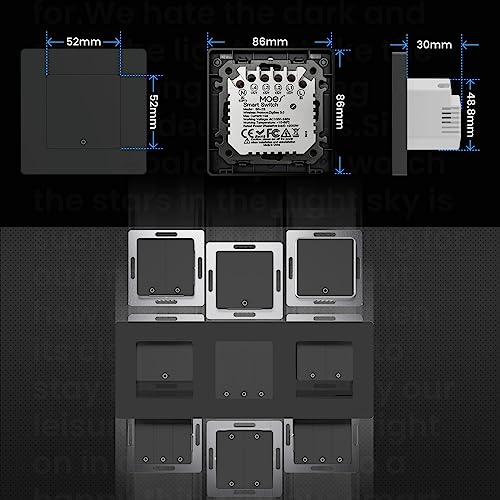



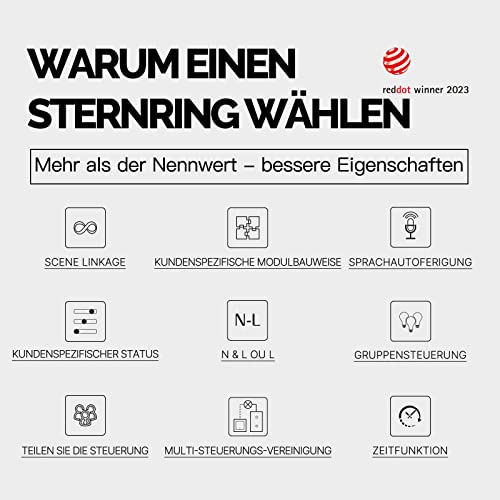















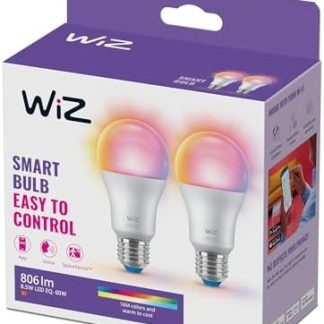

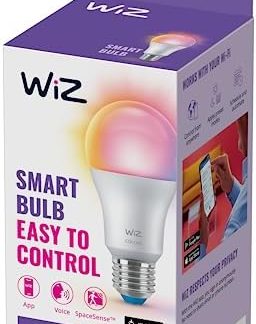
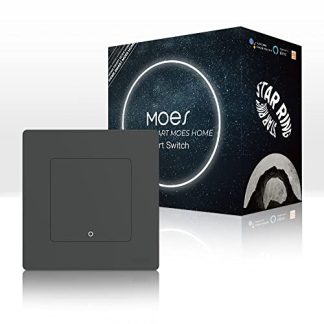
Mr WarnerMr Warner –
Easy to use and looks great
I had been looking for a Wifi light switch for a while, i did look at the bulbs, but having a controller in each bulb is ok, until the bulb breaks and then it costs a lot more to replace a single bulb, where as having the controller in the switch keeps the cost of the bulbs down. The switch is very deep and the backbox in my wall was not deep enough to fit the switch. I got a deep backbox and then chopped out the wall so that the box would fit. Once i had done that, wiring up the switch was easy. I downloaded the app and then setup the switch really quickly, it works really well and is responsive.
5 people found this helpful
Scott Chambers –
Very Good!
Really happy with this product. Was easy to install, integrates nicely with my Philips Hue hub and Alexa.Only 1 small thing I would change, and it is the shade of white. Its a bit dull. Would have preferred a brilliant white, but overall I’m really pleased.
raziul h. –
Awesome. Well worth the money.
Really great product. Sturdy with soft one touch led lit switches. Absolutely delighted and will be ordering more for the whole house. Integrates really well with other Moes House smart products to create scenes using the Tuya App. Now able to control lighting using Alexa or smart phone from anywhere in the world remotely. 😀
Sam –
Doesn’t work waste of money
Will not connect
MR T –
Easy to install, looks good and works, but not both buttons simultaneously & feels ‘spongy’
The switch is easy to install, looks good and works with HA/Zigbee2MQTT.Two gripes:1) Pressing the buttons feels ‘spongy’ and cheap2) When pressing both buttons simultaneously or very fast after each other, only one will work, which I find very annoyingMinor improvement opportunity:It would be nice to be able to configure the illumination to be on when the lights are off, so the buttons can be easily found in the dark. (Instead, the illumination is on when the lights are on.)
One person found this helpful
Paul Bradley –
It needs a neutral wire
It is fixed in my garage and paired with my router and smart phonePleased with it
Gary –
Great product
Excellent quality and great compatibility
SibSib –
It does what it needs to do, but DIY required…
The media could not be loaded.
I purchased a few of these 3-gang and a couple 1-gang ‘smart’ switches to install around the house, so that I could control the lights in the house which sometimes the kids leave on, and also be able to manage schedules for the outside lights to turn on and off. Luckily all of my neutral cables are located at the switch.The reason for my choosing of these switches over other ones, was primarily to do with being able to physically click the switch, as opposed to the glass touch button ones, which I don’t like the look of at all. However, saying that, these plastic switches do have a cheap feel to it, and there’s no physical rocking function, like on a traditional switch (although I don’t think that’s physically possible with a smart switch anyway). The buttons are ‘clicky’ toggle buttons with no visual on/off position other than a dim blue indicator light above the switch.As other reviewers have also mentioned – these switches are definitely not slim by any means, and just about fit into a 35mm dry-lining box – but there’ll be absolutely no room for any wires behind it, much less any Wago/terminal joins you may have – as shown in the photo. Furthermore, the terminals for all 3 light inputs on a 3-gang switch, as well as the live and neutral, are not all accessible – so you will have to cut a larger hole in the back of the dry-lining box to be able to access all of the terminals.A 47mm deep box minimum will be required, but you’ll need to make sure that you have the necessary DIY skill to chase out the brick/breeze block behind the switch to make enough room for the wires/joins to sit behind, which in my case was just about possible. It’s definitely is not a case of being able to replace an existing traditional rocker switch with one of these without having to do any physical DIY or electrical work, I’m afraid.One thing to also take note of – and I couldn’t get a straight answer from Amazon Answers, nor the manufacturer – was what happens to the interconnecting cable when you have a 2-way switch? Well, the interconnecting cable (usually referred to in the trade as a “strapper”, and usually comprised of 3-core and Earth) becomes redundant, apart from the switch live (which will need to be connected to the primary switch) and the rest of the cores safely terminated into Wago/connector blocks. The way that multiple gang switches are paired is directly from within the SmartLife app and uses WiFi to communicate between the paired switches. On the secondary switch, if it’s a single-gang, all that is required is the live and neutral switch with no other inputs into any of the ‘L’ terminals. Once the secondary switch is paired to the primary, there is a very slight delay of about a second when turning on/off a light from the secondary – it’s not really a big deal, but noticeable – although on the primary switch it’s pretty much instantaneous.Once the switches are installed though, set up via the SmartLife app and Amazon Alexa is pretty straight forward, and scheduling via the Alexa app works well.Overall it does what it needs to do. Installation of the switch is a nightmare and definitely not for the faint-hearted, and for this reason I highly recommend getting an electrician to install these switches for you. However, once you overcome the installation, and aren’t particularly bothered by the cheapness of the plastic and the clicky-sounding toggling mechanism, it does work as intended. Scheduling is now set up, and my outside lights turn on 20 minutes before sunset and turn off 20 minutes after sunrise. I am also able to turn on and off the lights in the hallway and landing at the tap of a button or a quick command to Alexa.For now I’ve rated it at 3-stars, with the intention of updating this review after I’ve used it for a couple of months 👊UPDATE 01/08/22:As promised, having run these switches now for a couple of months, I just wanted to give a quick update:So far, the switches seem to be functioning ok: they turn on/off at their scheduled times, controlling them from the app/Alexa, and physically toggling them seems to be holding up just fine. The cheap plastic feel still bothers me, but not as much as it did before.However, I have since discovered some issues:1. After installing another one of these switches to replace a 2-way 2-gang switch on my upstairs landing, I realised that these switches will only work on a single lighting circuit, whereas my previous (dumb) landing switch had two separate lighting circuits connected to it;2. Although the multi-association (controlling another via Wifi) also seems to be working as intended, I’ve noticed that if you’ve already paired a switch to a specific light, you can’t pair another switch to the same light, which is a bit of a let down.For example, in my downstairs hallway I have a switch which is physically wired to the hallway light. At the other end of the hallway, I have another switch paired to the same light. On my upstairs landing, I now cannot pair that switch to the downstairs hallway light because an association already exists.For these reasons, I think I’m justified in downgrading my initial 3-star rating to 2-stars.
9 people found this helpful
NewbNewb –
Here is how I set up three switches on different floors
The media could not be loaded.
Easy to set up but needs neutral wire so worth considering if you are doing work at the same time. Could easily associate switches to allow buttons on one switch to control lights connected to another. Ive attached a video of how I set this up. This is exactly the same as that sold on Amazon as LNL (I bought four Moes switches and two LNL. They both have the same labels on them. Just a different cardboard sleeve and slightly different instructions)Update over a year later:All is good although I’ve had to reset a few of the switches occasionally. Sometimes a switch will drop off the network. As each switch is always powered, I have to go to the consumer unit and briefly cut power to the light circuit and then the switch will power up and find WiFi again. If WiFi connectivity goes down then the switches can’t talk to one another so you need to go to the switch that is directly wired to the light to operate it. If you press a button on a switch which is linked to another too rapidly, say five times, the light may flash on and off for a bit. The UI of the smart life app is pretty poor. So far the plastic has stood the test of time but as others have noted it feels a bit cheap. All of the connectivity issues are annoying but very rare especially if you have good internet. Going to knock off one star.
15 people found this helpful
Matt Gould –
Works as described
It works with Philips Hue Hub.It switches on and off from Hue App (if you have it in the app in a ‘room’ with a bulb also it will not turn on due to the app trying to turn the bulb on. It can’t do this as it cuts all power to the bulb, as a normal switch would. I didn’t, for some reason think it would act this way.)It works, but is deep. I have external back boxes and had to change from 20mm to 30mm in order to fit it.