Description
Product Description






-

Rolling the dice!
You can use each side to control different scenes, and 3 more actions to create more possibilities!
-

Good Morning
Face 1 up to disable the alert mode, open the curtain and turn on the coffee maker.
-

Relaxing Scene
Face 3 up to turn the LED strip into custom colors.
-

Cleaning Scene
Face 5 up to start the robot vacuum cleaning.
-

Good Evening
Shake to turn off all the lights.
Find More Joy in Scene Switching
-
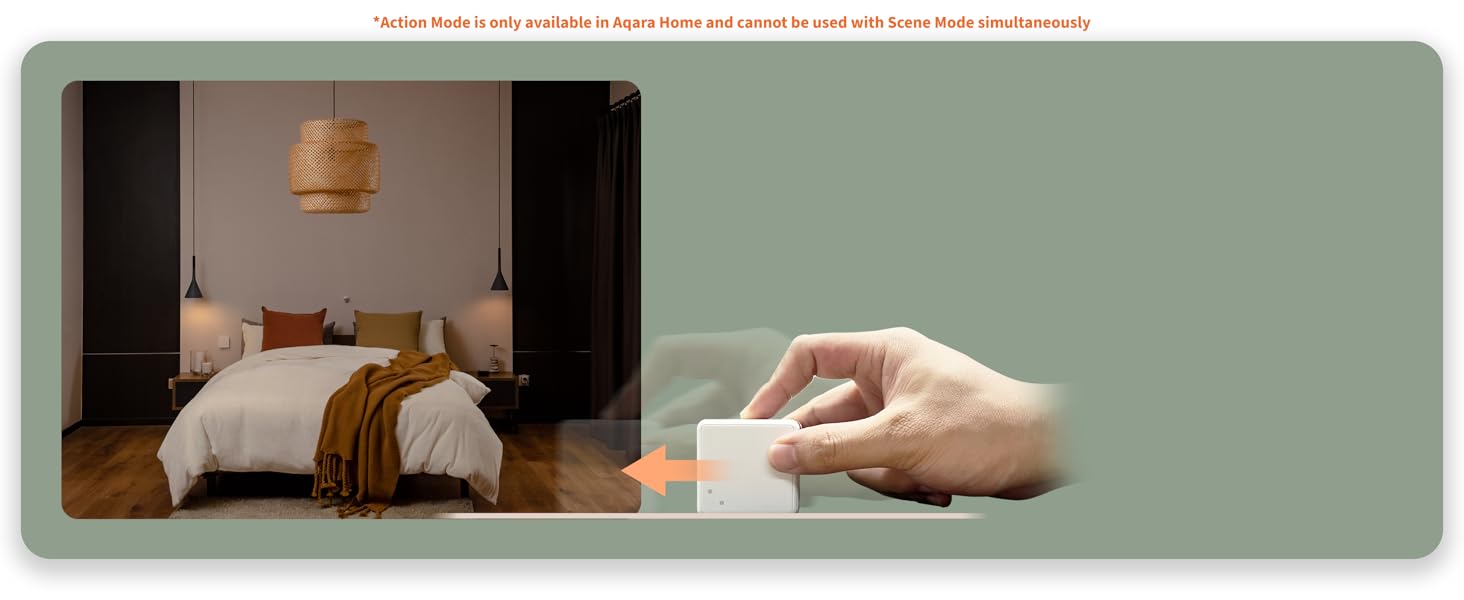
Optional Action Mode
Push to turn of the lights
-
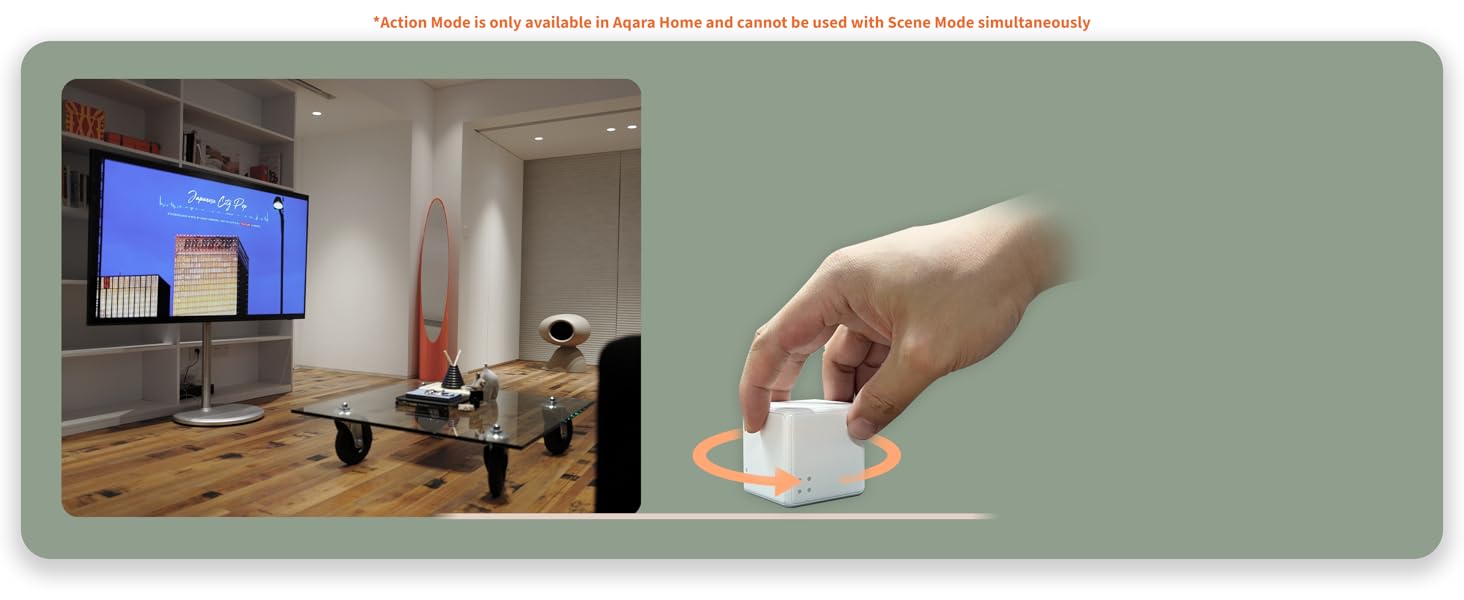
Optional Action Mode
Rotate to turn on the TV
-

Optional Action Mode
Tap twice to open/close the curtain
-
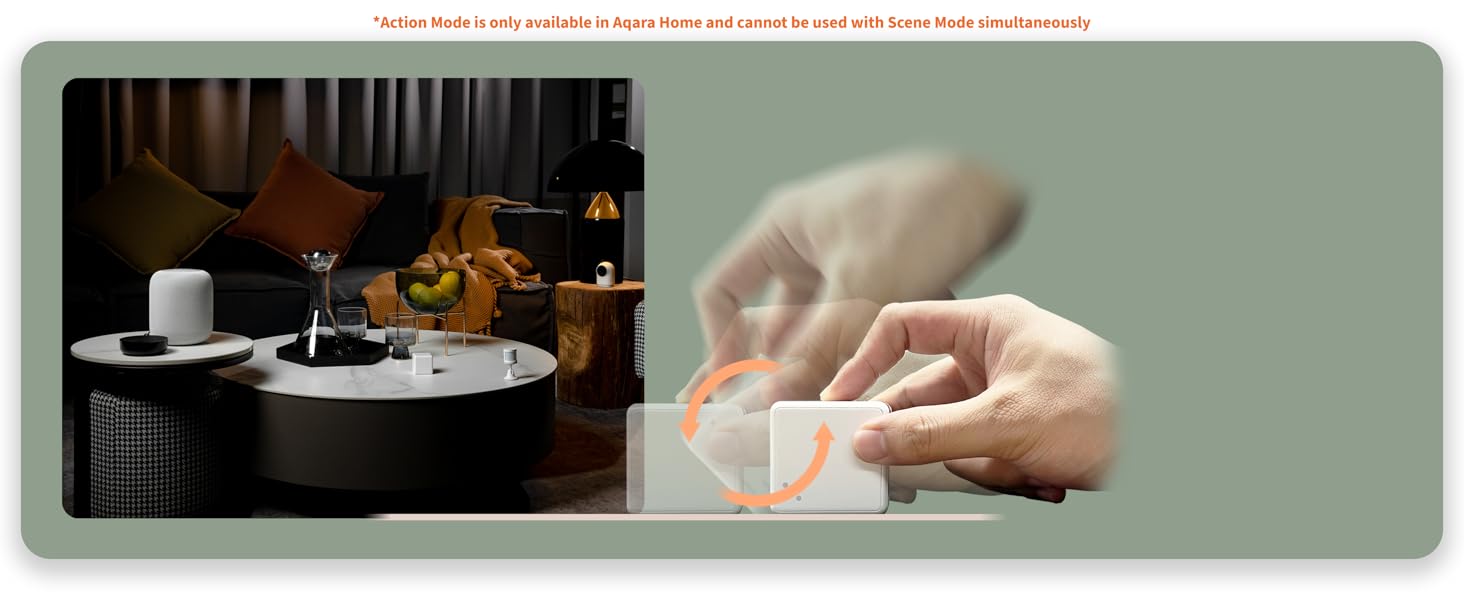
Optional Action Mode
Flip 180º to arm the Aqara Home Alert System
-
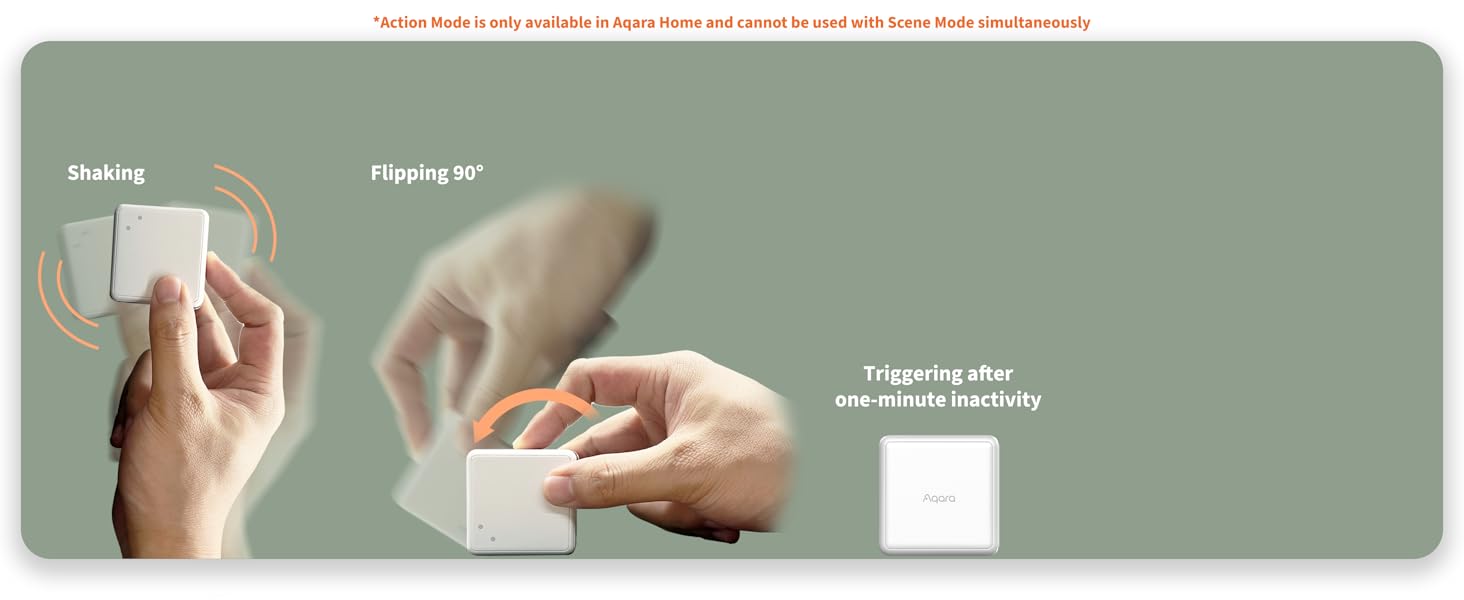
Optional Action Mode
Shaking, flipping 90° and triggering after one-minute inactivity are also alternative!
Peferct Couple! Use Cube T1 Pro to control the Camera Hub G3
Thanks to G3’s built-in Zigbee gateway function, no additional hub is needed.




Use one action or rotate to fully control your Curtain
You can adjust the opening percentage of curtain or roller shade by rotating the cube, or using one action: Shake the Cube once to open the curtain, shake it once again to stop the curtain at a desired position, and shake it once more if you want to close them: no need to use three different actions!
Moreover, compared to the old Cube, now it supports rotating with different faces up, which makes 5 more groups of devices controllable by that action!
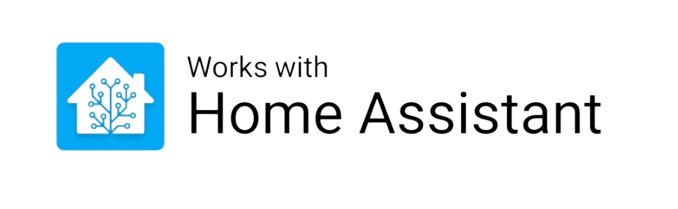
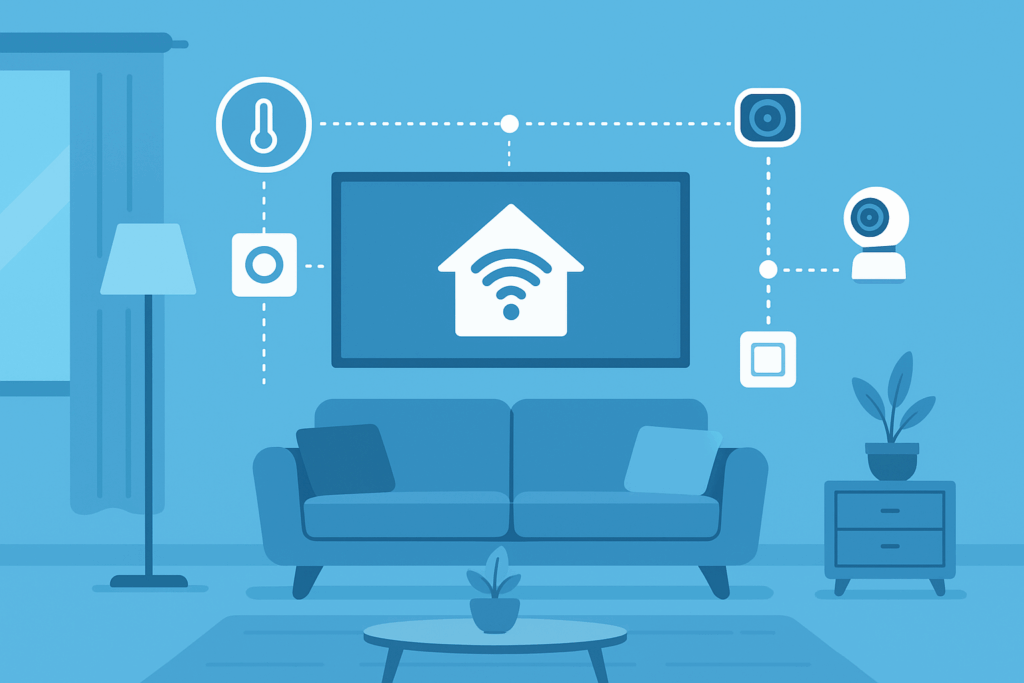






customer –
and I NEVER do good reviews!
this kind of stuff is what makes zigbee nonsense just fab.I don’t use it with the branded hub and I did find it dependent on hub compatibility as almost every other function-rich zigbee thing on a zigbee net does, it’s a common issue and a genuine bugbear with lots of zigbee things. it’s unfair to single this one out over what may be proprietary issues.Perhaps it’s got too many switches which everyone has to use [I forgot almost all of them] so as to get full value for money or whatever but it’s just great. it’s just fun.I deployed shake to switch on my reading lights. That’s all.It does nothing else. I am wasting all the other functions.Every time I switch on my reading lights with a shake it just makes me smile.Worth every penny!
DPW –
A bit disappointing
I think the biggest improvement over the previous version is addition of the dice-like dots printed on each face of the cube. You could never be sure which face was where before. It’s a shame that you must choose between Automation mode and Scene mode which limits functionality a bit but if you already have an Aqara hub this is cheap enough to justify trying it.
One person found this helpful
Customer –
Works well with Home Assistant
Took a few goes to pair it fully. X5 presses on the reset moves it to action setting. Info on the web.So far I have 6 different lighting scenes, tap to turn on fan, shake to open curtains. It’s novel and is totally in the spirit of home automation and fun!
3 people found this helpful
Mr. Paul MJ Stone –
Useful controller
Useful controller to switch 6 different scenes or shake rattle and roll (sort of). See youtube videos for details of alternative setups.
Mark Fairbairn –
Ok, not much better than the old version.
Works, but is hard to get it to register turns. So you have to move it in a very specific and precise way, not just flip it to a side and have it report in.
A –
Poor execution of good idea.
Don’t get baited in this nice idea. Most of the times it doesn’t register actions (switch side, tap, shake), so you just getting frustrated trying to do something, or worse you do something else than intended (action will trigger for side that is not on top)Wish i had send it back while i could 🙁
Mr A R Woolliscroft –
Fun device
Great product, great service. Good price.
Derp –
Weird, but fun little device.
This cube is one of my more unusual yolo purchases.It works fine with Home Assistant, personally I have mine paired via Zigbee2Mqtt and you require a blueprint to unlock the full functionality of it.Apparently it works via ZHA, however I have not explored that option.The combinations you can assign to this weird cube are huge.I have mine configured so I have to rotate it to the desired face, then bang it on the desk twice else you risk it triggering all sorts of automations when it detects motion.Be mindful that it’s a battery powered zigbee device that will go to sleep when set down, so it usually requires a little movement to wake up.The cube is not perfect and the actions can take practise, however once you have them down and providing you make allowances for it, it’s a fun product and definitely starts a conversation when guests see it on the coffee table.If you’re willing to get busy with a label maker and a craft knife, you can make it look quite cool.
One person found this helpful
James –
What do I use it for??
Works well with Home Assistant so I can’t fault that.. but I also can’t find a day-to-day practical use for it!
Marsh –
Room for improvement, but still a good addition to a smart home.
I bought this as I had been looking at the older generation of the same cube. I use HomeKit so was very excited when they released it as compatible. My main issue is there are so many automations you can use in the aqara app, but only changing the sides of the cube work with HomeKit. I still give it 4 stars because I enjoy using it, I just hope the rotation, hold, shake etc. gestures can be incremented too in the future.