Description
From the brand


-


As a leading provider of smart home solutions, Aqara excels in delivering a wide array of award-winning, user-friendly smart home products and platform solutions tailored for your home. We proudly serve over 12 million customers in more than 170 countries and territories. Our products are designed to offer convenience, security, and energy efficiency, making your home smarter, more sustainable, and adaptive to your evolving needs.
-
Smart Home security&Hub
-
Smart Home Security & Hub
-


-


-


-
Aqara Sensors
-


-
Panel screen switch series
-
LED Bulb
-
Aqara Hubs & Cameras
-
Aqara Controllers
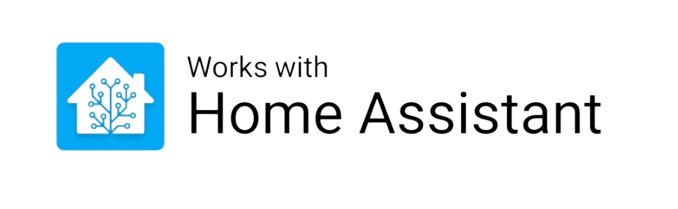
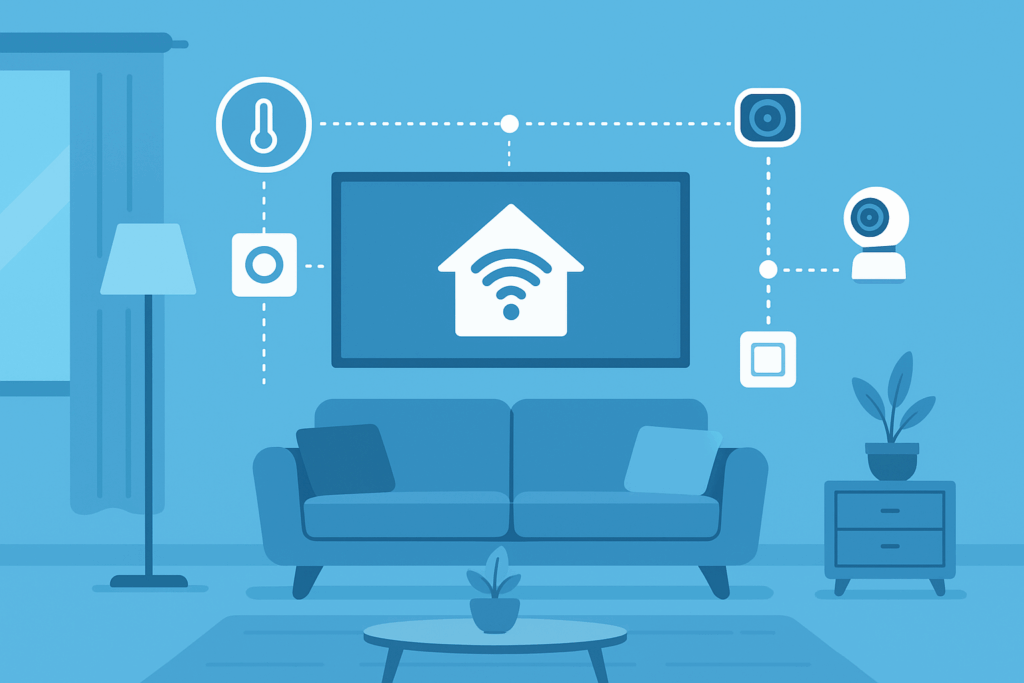

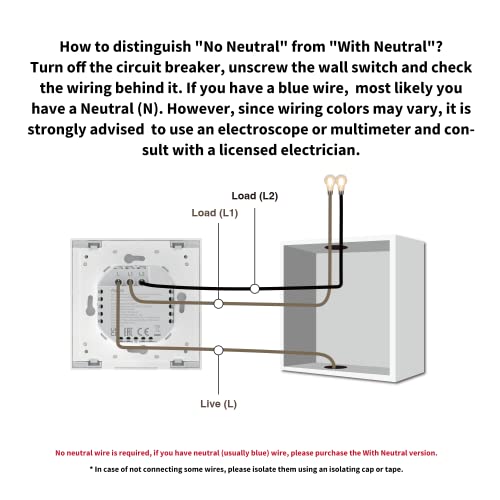
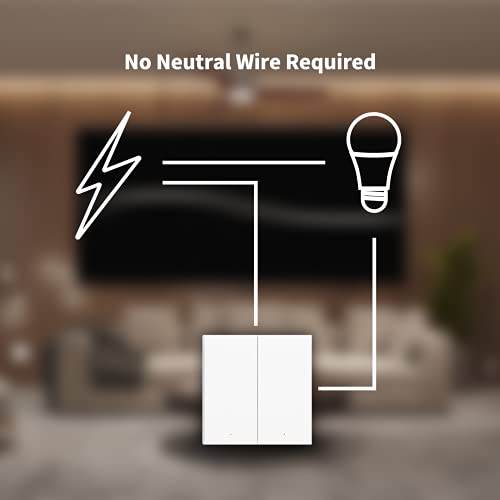
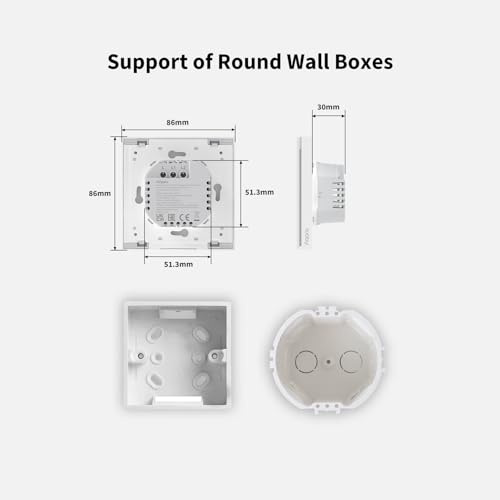








































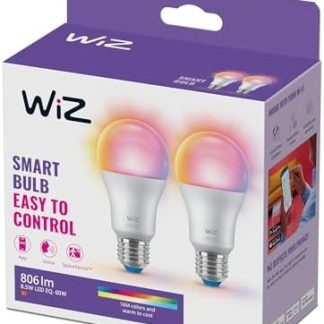

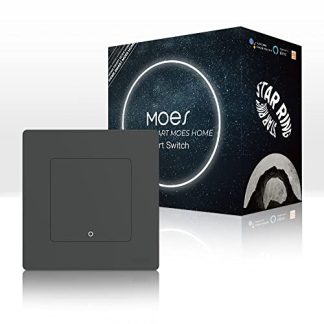

book maven –
Very good switches
Really nice looking switch with only one flaw (for me)Nice and easy to wire looks clean and tidy and pair easily with your zigbee network. I have several of these around the house and the battery version too.I am not sure where the issues are for other reviews saying that they drop but I suspect they have other issues since I have never had any of the 97 something devices drop. I must have 30+ Aqara devices.The only negative I have is they are a bit noisy when turning on or off (remotely or at the switch). I would prefer a softer sound instead of the click.They work well as a two way.As I continue to decorate and replace the manual switches in the house, these are the ones we are replacing them with, in both the double and singles.
M.G.White –
Aqara double no neutral switch, simple to install, looks good and works with HomeAssistant
Nice looking double switch which doesn’t require a neutral connection at the switch. Unlike some solutions, e.g. Shelly devices, don’t need to install anything at the ceiling rose which makes installation easier. I powered up the switch and paired it with the Aqara hub before final installation, pairing failed the first time for some unknown reason, but worked on the second attempt. Switch immediately became visible in HomeAssistant (via Matter). I only use one of the switches to control the main ceiling light, the second switch is left unconnected but used (via HomeAssistant) to control the bedside lights. This is the second switch I’ve purchased, and am happy with the way they perform, so will probably replace most of the remaining “dumb” light switches with these devices.
T. BowersT. Bowers –
No neutral, and decoupled, love it!
The media could not be loaded.
Works perfectly in Home Assistant when using Z2M. Requires no neutral (perfect for many UK homes) and supports decoupled mode, which I needed!)At first I was using ZHA and whilst it was connected I couldn’t easily enable decoupled mode which meant when you switch the light off, its off. That’s ok if you have dumb lights, but mine are a mix of smart lights mainly between IKEA and Hue Spots.Also wish they had more colours, black would be nice though the dark grey works.Hoping to see more switches like this, some classic dimmers would be nice. I’d especially love it if they released the Z1 Pro with decoupled mode in the UK!!
One person found this helpful
User123 –
switch
light switch works as it should and when linked up and used with honekit it works flawlessly. only gripe is the screw holes dont line up for a uk backbox. so had to put it on a slight angle. and the back of the switch is quite large so make sure to have a deep backbox
Neale –
Easy to install and use
Simply replaced my existing dumb switches with these aquara switches around the house. Replaced three way switches and all works well, although obviously lose the three way functionality. Works even when network is down by touching the switch and all automations work perfectly and instantly. Great value for money in comparison to more expensive competitors.
2 people found this helpful
Ben –
Great smart home switches.
Great smart switches for people that live in older houses without a neutral wire.Aqara are some on my favourite smart home products as they work exceptionally well with HomeKit.One thing I would say is that make sure your boxes are deep enough.
Mr. AMr. A –
Looks Fantastic – Works in Home Assistant (Read for Details)
UPDATE: Jan 2025 (~4 months) the switch is failing after 4 months in use, it becomes unavailable and I have to paid it to my ZigBee network again and it lasts a few hours and drops off again. It’s not a signal issue, the ZigBee dongle for Home Assistant is 6 feet away, direct line is sight. I’m going to see if I can contact aqara about it and will update on the result. Lowering score to 3 stars from 4 originally.I bought this because I needed a light switch to control my Aqara T1M without turning the power on and off. It has a really useful feature called “Wireless mode”, which turns the relay on, meaning your smart light is always powered, and when you toggle the button on the switch (the whole face is a button, not a rocker, just a button), it is detected using your smart home gateway and you can use it in automations.I first paired it up to an Aqara E1 and updated the firmware, which is something I like to do with any devices I get, then disconnected it and paired it with Home Assistant using ZHA and SkyConnect Zigbee dongle.A couple of Zigbee management commands later and it was in wireless mode and I could use press, double press and press-and-hold to perform various actions in automations.Out of the box it is _not_ in wireless mode, so if you just want to control a normal light bulb (not a smart light) by toggling the power on and off, but also have the option to control it with your smart home, this is already configured for you out of the box.To switch to wireless mode in Home Assistant, you’ll need to “Manage Zigbee Device” and find the OppleSwitchCluster, if you read the value with the Read button, it’ll be something like “OppleOperationMode.Coupled”; Home Assistant doesn’t let you modify that to say “Decoupled” so simply use 0 or 1 in the value box for coupled/decoupled. Coupling is referring to whether the switch/button is coupled with the relay or operating in “Wireless mode”.Just to clear up the physical hardware; this version has 2 holes on the back, for light switches with no-neural, I just took the two out of my old switch, screwed in the back-plate and the front plate/switch clips on, and has some little pins on the back to connect to the smarts (it’d be nice if Aqara offered the face plates separately if you changed decor and wanted to go from dark grey to white or vice-versa), the face plate is a sort of springy button, attached at the top, with a sliver of plastic removed under the bottom 4/5 of the plate so when you press it, bends and presses the switch, it’s not a rocker or toggle on/off, it’s press-press. There is a small LED which is blue in operation mode, and can be red, or flashing from what I’ve seen when it’s pairing, it’s quite dim so it won’t bother you if it’s in a bedroom, in my opinion, but it can also be disabled in software if it does bother you.
8 people found this helpful
Zanc –
Easy to install, works like a normal switch, but is smart
Easy to install, works quickly via voice control, but more importantly works as a normal switch for everyone else. Wish I’d bought these earlier rather than all the smart bulbs..
Jeff –
Stable and quick
Very stable and works great via hub and matter
Martin Hatch –
Great for home assistant
Direct replacement for traditional switch. Works with home assistant nothing else required